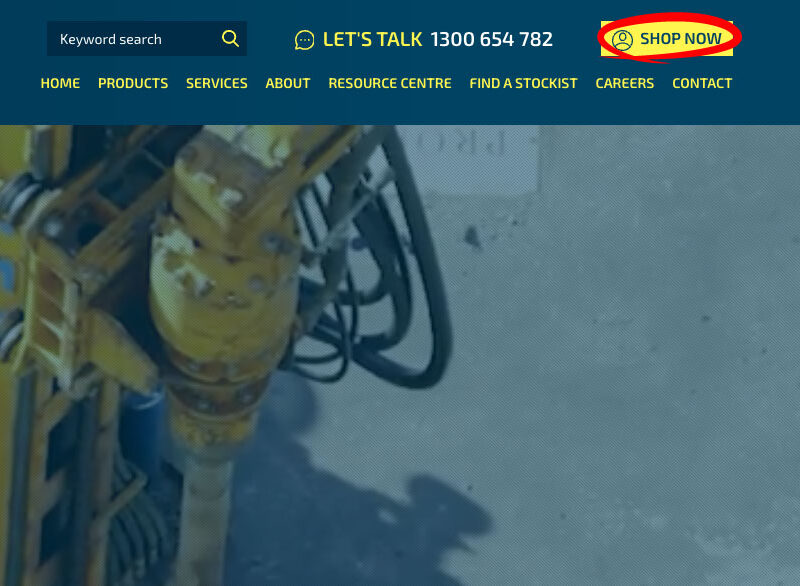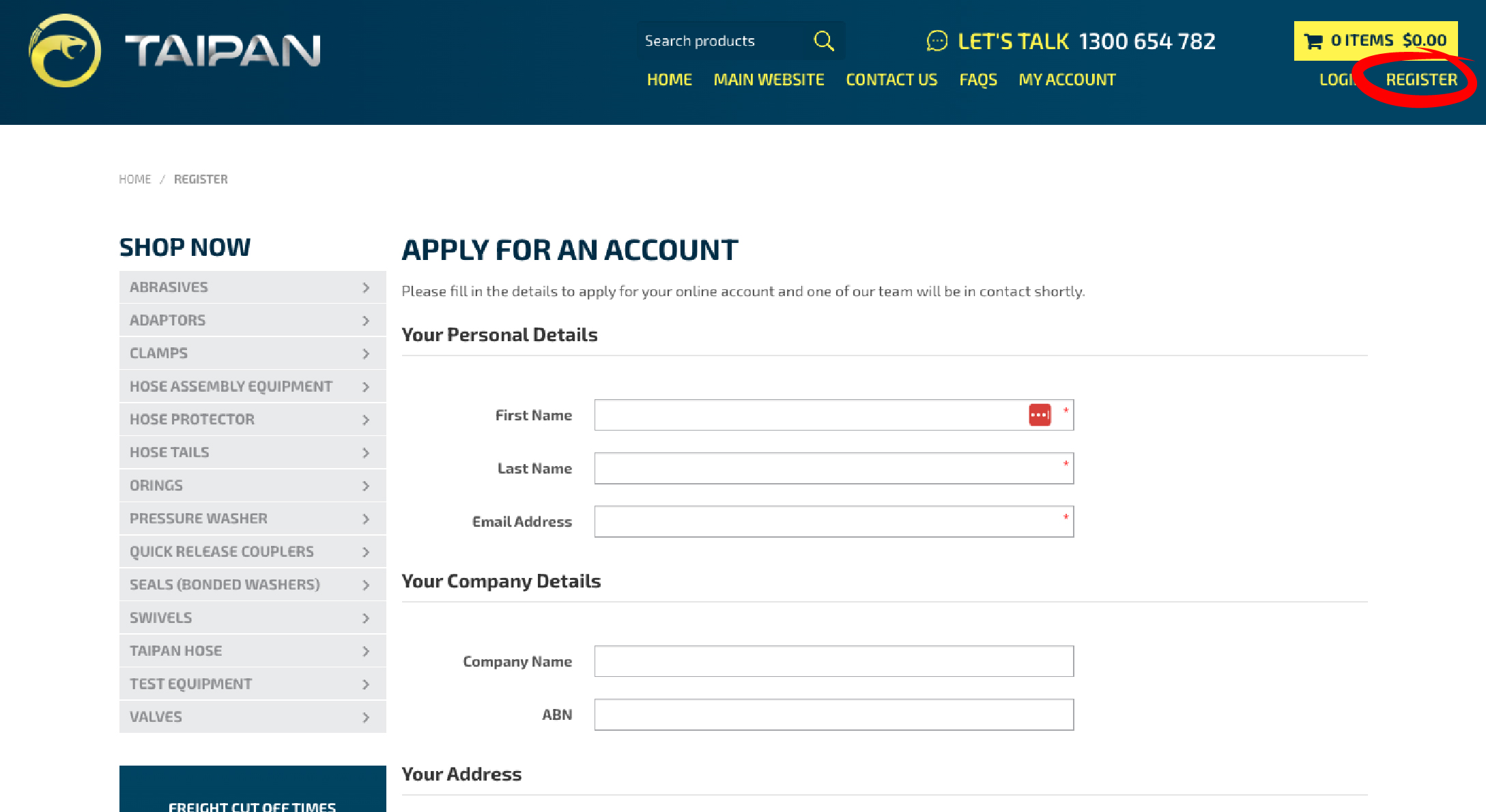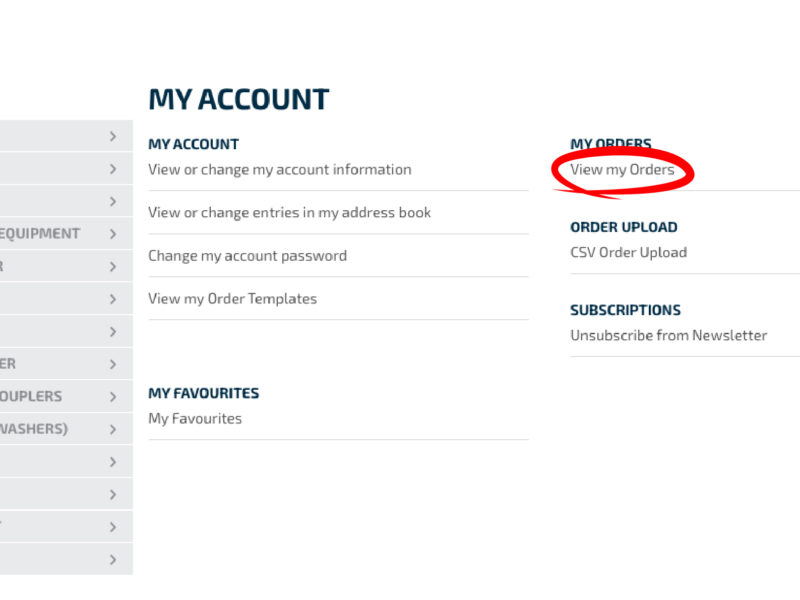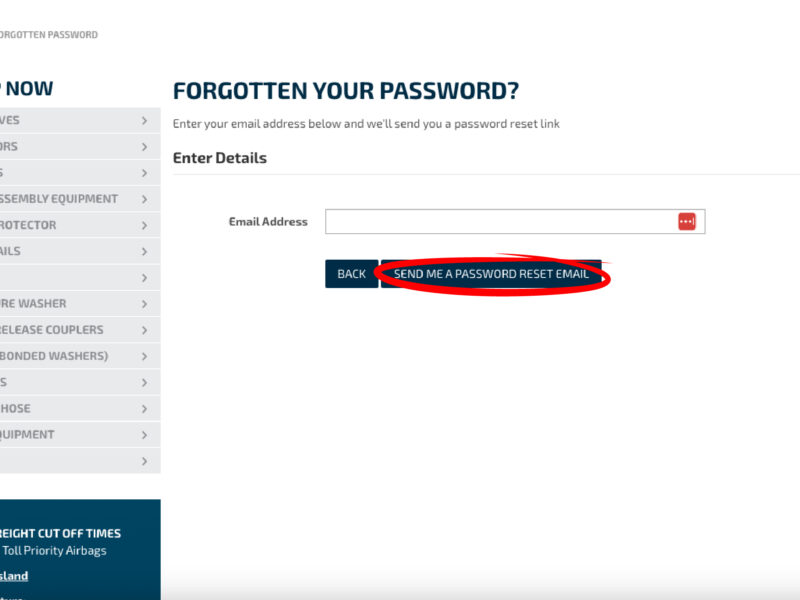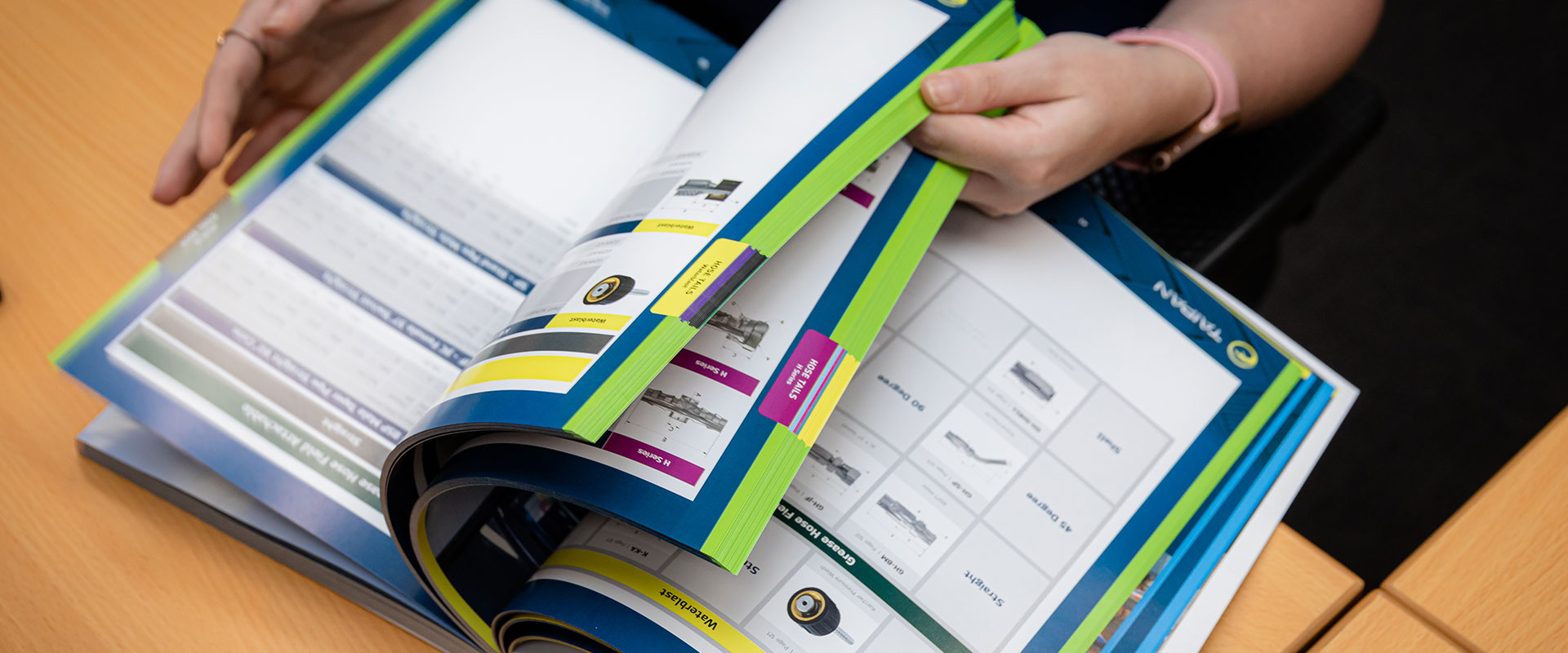
Frequently Asked Questions
How to Order Parts:
- Log in and click “Shop Now” to search by description or Taipan part number.
- Add items to your cart, then click on “View Cart” to proceed to checkout.
How to Checkout:
- Step 1: Choose or update your delivery address, select a branch or courier, or nominate your own courier.
- Step 2: Update billing address, choose payment method (Visa, MasterCard, or account charge), and add comments.
- Step 3: Review your order, agree to Terms and Conditions, and confirm your order.
Order Status: Check under “My Account” > “My Orders” to view your order status.
Amending Orders: Contact us immediately at 1300 654 782 to amend an order.
Order Delivery: We aim to dispatch your order next business day, but delivery times are beyond our control.
Order Tracking: Once dispatched, you’ll get an email with tracking details.
Forgot Password: Click “Forgot Password” to receive a new password via email. If you receive an unexpected password, contact us immediately.
Quick Orders: Use the “Express Order” link to quickly add Taipan part numbers and quantities to your cart.
CSV Upload: Upload a CSV file with Taipan part numbers and quantities. See our upload instructions for details.
Viewing and Printing Invoices: Sign in, go to “My Account” > “View My Statement,” then click on the invoice number to view and print.
Viewing Statements: Sign in and go to “My Account” > “View My Statement” to see your balance.
Paying Accounts: Online payment is not available at this time – please contact us on 1300 654 782 for any payment queries.
Account Access: Only share your account details with trusted individuals. Unauthorized access will lead to suspension. Taipan staff can assist but not access or edit your details beyond support.
Changing Account Details: Update your personal details and addresses under “My Account” > “Edit My Details” and “View or Change Entries on My Address Book.” For trading account changes, contact us at 1300 654 782.
Blocking Access: Change your password to restrict access. Taipan staff can access your account for support purposes only.
Login Issues: Please contact us if your login isn’t working.
File Viewing: To view .pdf files, install Adobe PDF Reader. For .xlsx files, use Microsoft Excel 2007 or later.
Site Errors: Report any site errors immediately to our support team.
Account Responsibility: You are responsible for your account. Keep details confidential and contact us if you suspect any issues. For support, call 1300 654 782 or email us.